SmartDel Excel Add-In
SmartDel is an Excel add-in that will allow you to clear cells containing only numbers and keep formulas and calculation logics at the same time.
Hotkey: Alt + Del
Installation
Close all open Excel projects before the installation. Then you should run the installation file. The add-in will be installed after you complete all steps of the Wizard.
You can remove the add-in either via the Start menu or using the Control Panel (Start menu :: Settings :: Control Panel :: Add or Remove Programs).
Let us Take an Example of Using the Add-In.
Suppose we have a table showing the sales of various products for two years.

To clear the data used in the table, you have to select the range C2:F3 and clear it, then do the same for the ranges H3:K4, C6:F8, H6:K8, etc.
It is much easier to do it with the SmartDel add-in. You can select the entire range C3:M14 and press the Alt+Del key combination. The macro will clear all cells except those that contain formulas, i.e. you will immediately get the following table:
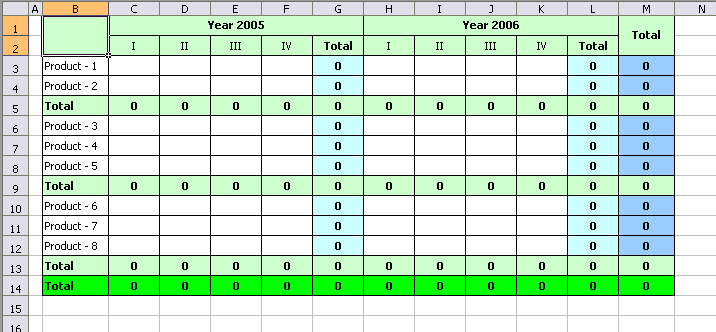
Let’s make using Excel more comfortable!
Download (210 Kb)